nfoTools
T211002: Visual Studio Build Tools
| nfoTools | tools>T211002 | index.html0.0.7 2022-06-20 |
|---|---|---|
 |
Visual Studio Build Tools |  |
Microsoft Visual Studio is a modern Integrated Development Environment (IDE) that serves all levels of development projects for programs to run on the Windows Desktop as well as other platforms.
Underneath the Visual Studio IDE is a set of Build Tools that are exercised in compiling all C/C++ programs. These Build Tools are worthy of separate attention. They provide a foundation on which more-elaborate facilities and more-extensive projects are based. Understanding these tools will also aid in troubleshooting programs under development.
VS Build Tools alone are sufficient for beginner/novice to learn how to accomplish C/C++ program development within a command-line environment. Current VS Build Tools are freely available for download and installation from https://visualstudio.microsoft.com. Details are at T21002c.
Visual Studio Installer
Setup of VS Build Tools starts by installation of a Visual Studio Installer. The VS Installer is used for updates and addition of tools for additional project types (workloads).
Tools sufficient for C/C++ projects are obtained by checking a single box.
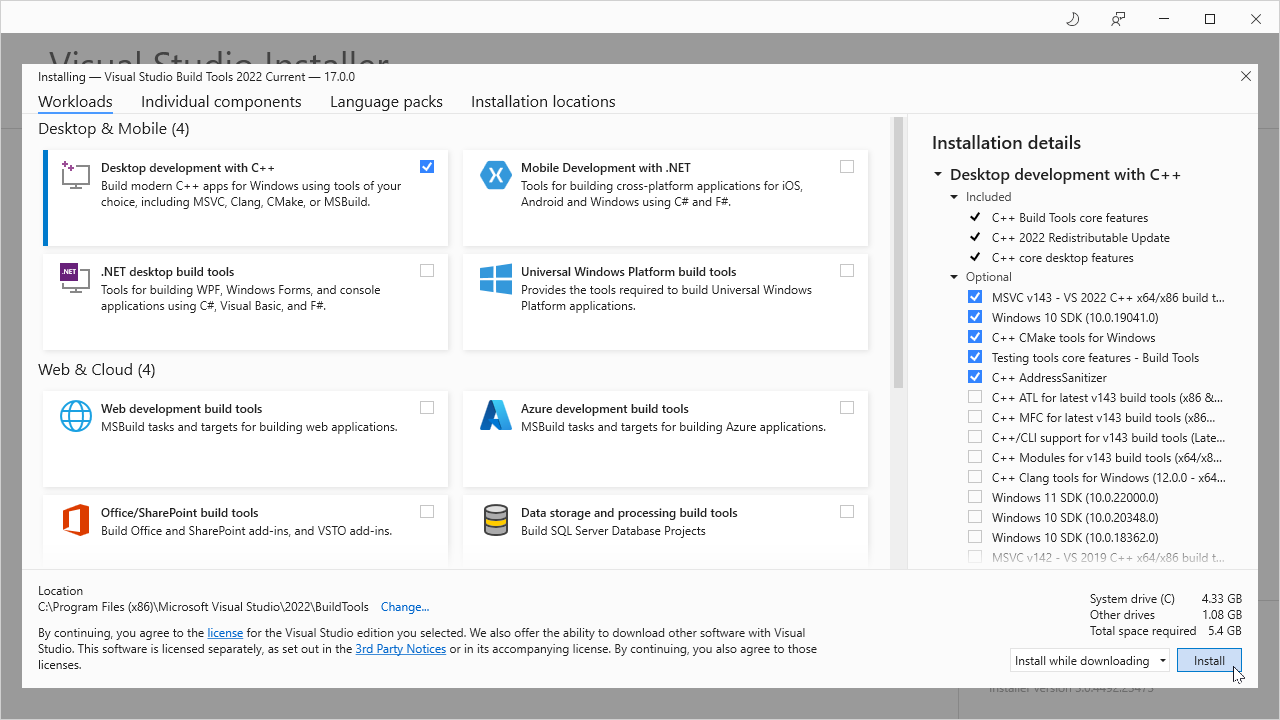
HOW TO: Setting this up
The Famous “Your First Program”
The traditional (1978) C Language first-program demonstration is essentially unchanged using the command-line environment of recent Visual Studio Build Tools.
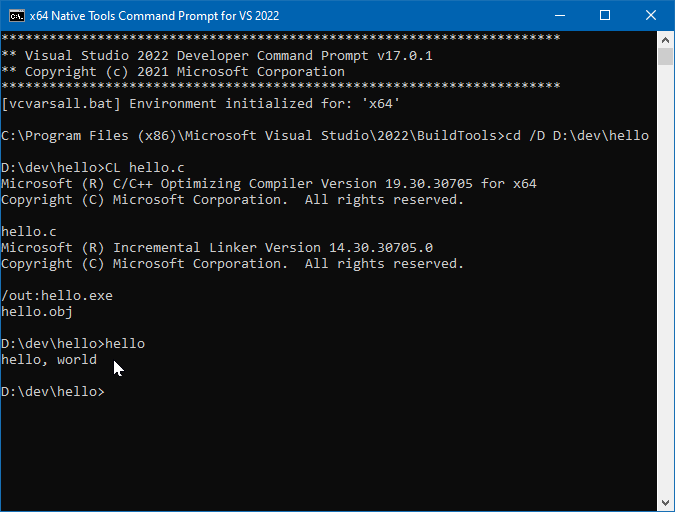
HOW TO: Getting to “Hello”
Next Steps
Visual Studio Code is recommended as a companion to VS Build Tools along with a Command Prompt command-line environment. VS Code integrated operations provide streamline the command-line foundation.
Details are in T211001.
More Background
VS Build Tools are also incorporated in Visual Studio Community Editions and professional levels of Visual Studio. The integrated development environment (IDE) of those editions relies on the same build tools “under the covers” for C/C++ projects.
Using VS Build Tools in command-line environments is comparable to how C/C++ programs are developed and compiled on other platforms, especially Linux and other Unix-inspired operating systems. Similarities are strong enough for books and examples of C/C++ that feature other command- line build tool platforms can be applied after adjusting for differences in terminology.
The general compilation model originated in the 1950s, predating Unix, MS-DOS, C Language, and Windows PCs.
Available Materials
| ID | Started | Status | Topic |
|---|---|---|---|
| T211002c | 2021-10-27 | 0.0.7 2022-06-20 | VS Build Tools Installation |
Related Material
| ID | Topic |
|---|---|
| T060101 | C/C++ Programming |
| T060501 | Windows CMD Command-Line Environment |
| T211001 | Visual Studio Code |
Discussion about nfoTools is welcome at the Discussion section. Improvements and removal of defects in this particular documentation can be reported and addressed in the Issues section. There are also relevant projects from time to time.