nfoTools
T060101d: Hello, What’s Happening Here?
| nfoTools | tools>t060101>d | index.html 0.0.5 2023-06-25 |
|---|---|---|
 |
Work in Progress |  |
1. Overall Operation
The overall objective is to convert single-file program, hello.c,
into a program, hello.exe, that can be run directly on the computer. There
is a simple pattern using the
command-line interface
that is initiated along with the
Developer Command Prompt’s
initialization of a build tools environment.
The diagrammatic view, below, parallels the observed command-line operation in
Getting to “Hello”. This is a
general pattern, using the specific example of hello.c for clarity.
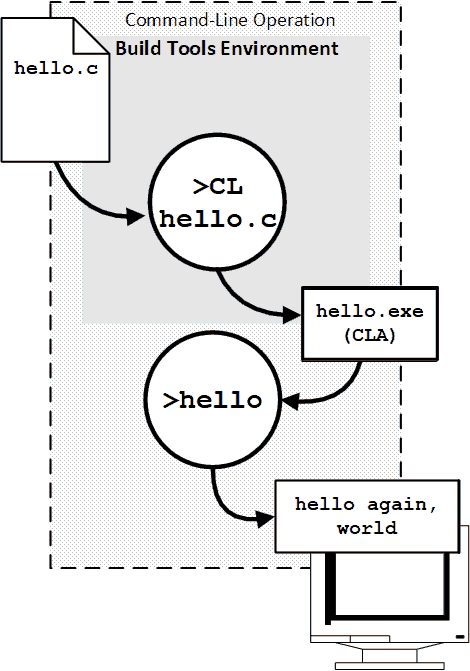
Two command-line operations are performed.
>CL hello.c- to compile the file
hello.cinto the program filehello.exewithout error
- to compile the file
>hello- to operate
hello.exe, providing its output directly in the command-line interface
- to operate
KEY IDEA hello.exe is repeatedly-usable, while having
to be compiled only once. The program can be used by others without building
it or even knowing how.
With the simple “>CL hello.c” command, The hello.exe program is
automatically produced as a Command-Line Application (CLA). This is the
default behavior in the absence of any additional parameters in the command.
The resulting program is completely self-contained and structured for
operation by command prompt.
EXPERIMENT. From the File Explorer, double-click on the hello.exe
entry. A command-line interface will open automatically, the program will
run, and the command-line interface will exit. That can happen so rapidly
that it might not be observed at all, as if nothing happened.
For now, simply open a command prompt first. Then operate the program with a command. Later, there will be ways to have operation be accomplished more directly and smoothly.
2. Compile and Link
The Build Tools program, CL/exe operates as a precision multi-tool. It has
many options and stages of operation. With the simple command-line for
“Getting to Hello,” much happens visibly and also under the covers.
An automatic pattern is separation of compiling into two stages: compile and
then link. The compile stage converts the source code to a file consisting
of (linkable) machine code for that source. The link stage combines modules
of such code from many sources, including Standard C libraries, into a single
executable, such as hello.exe. The general idea is reflected in the
simplified diagram.
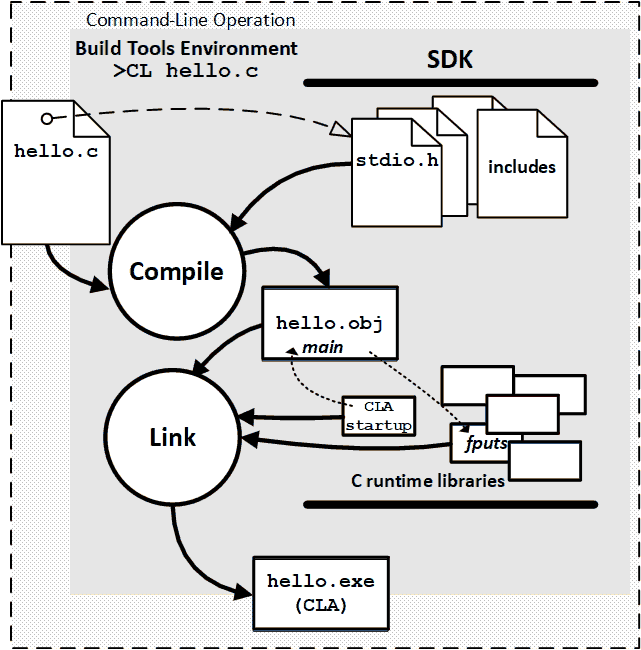
- The compile stage accesses the file
hello.cand, when there are no errors, derives an “object code” file,hello.objfor subsequent use.#include <stdio.h>causes the filestdio.hto be retrieved and blended intohello.cas if it is part ofhello.c.- the
stdio.hfile is called a “header” because of this usage. The file is found among such includable headers in the Software Development Kit (SDK) reachable via the Build Tools Environment. All of the Standard C Language library facilities are accessed via use of headers in this manner. stdio.hdoes not provide implementations of the Standard C Library in this pattern. Instead,stdio.hprovides definitions of a collection of interfaces and some data by which a program can correctly refer to implementations of those facilities in library files supplied elsewhere in the SDK.- The VS Build Tools version of
stdio.hhas some#includeoperations in its own file, and this nested process is continued until all the implicit definitions are pulled into thehello.ccompilation.
hello.objis the machine-language code (in “object” file format) that is derived fromhello.c,stdio.h, and other settings of CL.hello.objis decorated with information about how the code can be combined as a module with other code.- There is an entry to the
hello.objcode namedmain - There are references in the
hello.objto code expected from elsewhere including an entry namedfputs(andstdout, in effect).
- There is an entry to the
- The link stage pulls together the modules, along with hello.obj, that are
to be stitched together to form the complete
hello.exeprogram.- Linking can be viewed as proceding from a default startup code that has a
reference to an entry named
mainto be satisfied elsewhere. That reference is satisfied byhello.objin this case. - The process continues until all of the unsatisfied references in any of
the required modules are satisfied. In this manner, the reference to
fputsfromhello.objis resolved in the SDK collection of C runtime library modules. - The necessary modules are rewritten to form a single file (‘hello.exe`) with all interconnections fixed as part of combining the object codes into a single file that can be loaded into the computer and operated as a unit.
- Linking can be viewed as proceding from a default startup code that has a
reference to an entry named
Discussion about nfoTools is welcome at the Discussion section. Improvements and removal of defects in this particular documentation can be reported and addressed in the Issues section. There are also relevant projects from time to time.