nfoTools
VCrayApp FAILCODE5: PRODUCING/OPERATING %VCEXE% FAILED
| nfoTools | dev>D211101>>FAIL5 | index.html 0.0.12 2023-07-14 |
|---|---|---|
 |
Work-in-Progress |  |
| This Version | since VCrayApp 0.1.0 | D211101e |
FAILCODE5, and the companion FAILCODE4, arise from a variety
of build and operation failures in operation of VCrayApp.bat. If operation
is in terse (option *) mode, there is no helpful information about
the failure. In that case, rerun VCrayApp.bat directly in verbose mode,
using the same parameters without the initial *.
NOTE: If VCrayApp is embedded and operated under another script, VCrayApp should be rerun directly for trouble-shooting. Follow the instructions provided with the containing software (e.g., with VCrayVerify).
The %VCEXE% value shown in an actual FAILCODE5 report will be one of
- The executable (
exeparameter) specified for the project – the most likely case - Different stages in building/refreshing the cache of raylib components
VCrayVerCheck.exeVCrayVer.batVCrayConfirm.exe
%VCEXE% IS THE PROJECT EXECUTABLE (exe PARAMETER VALUE)
If initial setup of VCrayApp has been successful, with
successful initialization/update of the VCrayApp cache, error cases are
typically when compiling the project source code (src parameter or the
src\*.c default location).
That’s the case for the demonstration project with %VCEXE% of
operator.exe.
Source-Code Compilation Diagnostics
The following FAILCODE5 incident provides simple-to-research diagnostics.
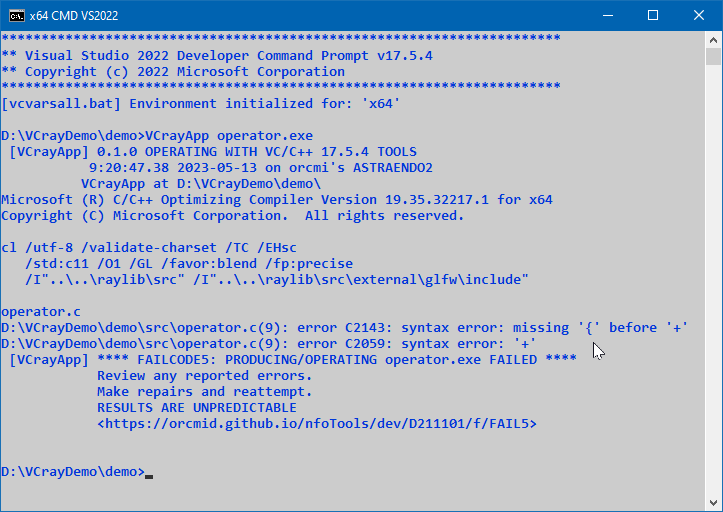
Typically, the name of the file being compiled (here, operator.c) is named
by VC/C++ and any diagnostic messages will follow that name, as shown above.
Diagnostic messages can be cryptic. However, there is key information. Each
message indicates the file being processed (operator.c) and the number of
the line in that file ((9)) along with an error code and some explanatory
text. These might not be particularly informative. The diagnostics do
identify places to look in the code for which compilation is attempted.
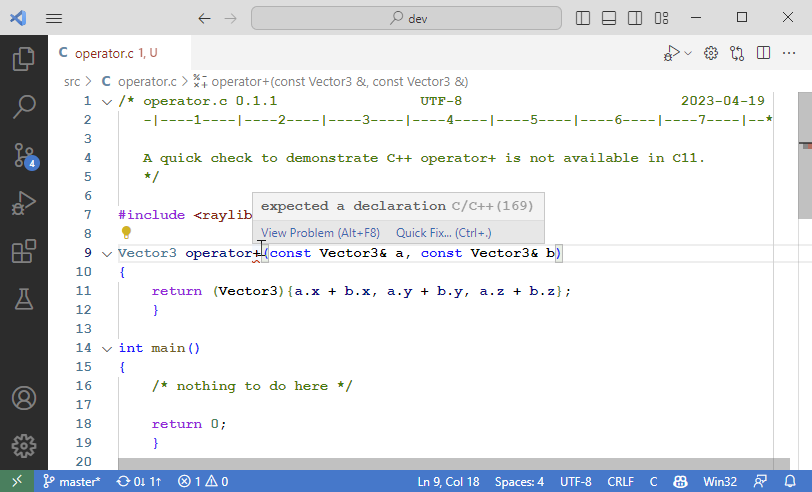
Although this is a contrived example, similar considerations will apply in other projects along with a great variety of diagnostic messages.
In line 9 of example operator.c viewed in Visual Studio Code, the difficulty
is with the “+” there. This is signified by the squiggly underlining beneath
the “+” and the pop-up explanation when placing the cursor there.
The problem is that operator is not a keyword of C Language. It is a C++
feature not supported in C. This small program was written to confirm that.
It is unsurprising that the diagnostics do not recognize the actual fault,
reporting simply on the difficulty in terms of C Language syntax.
TIP. Beside the (expected) diagnostics, the VS Code view of operator.c also
provides some affirmative detail. VS Code is able to access raylib.h and
rely on its definitions. The definition of Vector3 is recognized and the
C/C++ Intellisense feature finds nothing objectionable except the suspicious
“+” on line 9. It is valuable to notice that VS Code does not identify any
other concern. (Without that “+” the code appears to be a legitimate
definition of a function named operator. That usage is discouraged,
but not forbidden, in C Language because of its significance as a keyword in
C++.)
Project Link Errors
Link errors in the project technically arise from conflicts/errors in the
names of external functions, the absence (or too many) of main, or even
incompatible components among those being linked.
In the case of module conflicts, it is important that the same “x64 Developer
Command Prompt” be used every time VCrayApp is used. Any time a new release
(or -dev update) is installed, it is important to rebuild the VCrayApp
project’s cache\ so the raylib header files and the compiled raylib
components are compatible.
For a simple standalone project, there should be no modifications of the VCrayApp project cache\ folder *.opt files. If they have been altered, restore them to original form and determine if the problem remains.
For better understanding of the link process, review VCrayApp Operation as well as information on the VS Build Tools.
If the linking problem remains, consult the nfoTools issues on GitHub to see if there is a known problem. Add an issue for your case if you are unable to resolve it first. There may be relevant raylib issues.
%VCEXE% IS ONE OF VCrayVerCheck.exe, VCrayVer.bat, VCrayConfirm.exe
These are internal errors in the operation of VCrayApp. The first two should
not happen unless something has been corrupted in the cache\ folder or the
VCrayApp.bat script.
The compilation and operation of VCrayConfirm.exe may fail if there is a
problem with the version of raylib at the peer raylib\ location. In this
case, rerun the VCrayApp command in verbose mode (no “*” option) if not
done already, and trouble-shoot any diagnostic messages that are provided.
When the problem for VCrayConfirm.exe is with use of a raylib -dev
version, check at the raylib project. If
the problem is with location of files for raylib version 4.6 or later, check
at D211101 and also VCrayApp Setup for any notifications
on issues since the release of VCrayApp 0.1.0.
Discussion about nfoTools is welcome at the Discussion section. Improvements and removal of defects in this particular documentation can be reported and addressed in the Issues section. There are also relevant projects from time to time.