nfoTools
VCrayApp FAILCODE4: COMPILING CACHE OF RAYLIB FILES FAILED
| nfoTools | dev>D211101>f>FAIL4 | index.html 0.0.7 2023-07-14 |
|---|---|---|
 |
Work-in-Progress |  |
| This Version | since VCrayApp 0.1.0 | D211101e |
PROBABLE DIAGNOSIS
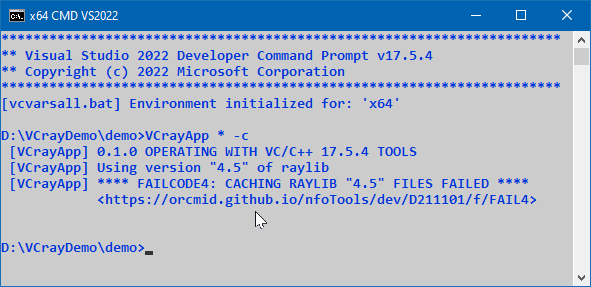
With all of the checks that have succeeded before this point in a run of VCrayApp, this FAILCODE is extremely unlikely. It indicates that there has been some form of damage or defect-introduction into the VCrayApp setup.
- If the installed raylib source code is from a release more-recent than 4.5,
there may be breaking changes that impact use of the VC/C++ compiler or
VCrayApp itself.
- Check D211101 for any helpful notices.
- Revert to raylib 4.5.0 or more-recent stable release known not to be problematic.
- The installed raylib source code is from an under-development release in
which a defect or breaking changes impacts VS Build Tools operation.
- If working on a raylib
-devrelease is important, check with the raylib project and also ensure the latest stable release of VS Build Tools is being used. - Otherwise, revert to use of a stable raylib source-code release known to be usable with VCrayApp.
- If working on a raylib
- There have been modifications made to VCrayApp
cache\*.optfiles that prevent successful compilation of raylib components into the cache.- Restore the
cache\*.optfiles that are supplied with the version of VCrayApp being used.
- Restore the
- Modifications to VCrayApp.bat have corrupted cache-creation/-update
operation.
- Reinstallation of VCrayApp is advisable.
TROUBLE-SHOOTING
When VCrayApp is operate in terse (option “*”) mode, there are no details supporting determination of the failure. Unless something obvious explains this failure, it is important to repeat the operation using VCrayApp without any parameters. A cache rebuild will be attempted automatically.
IMPORTANT: If VCrayApp is being operated embedded in a larger procedure, it is necessary to troubleshoot by operating VCrayApp.bat directly. Building of the cache depends on VCrayApp alone. A direct use of VCrayApp.bat is necessary to obtain details behind the FAILCODE4. No modifications of VCrayApp.bat are required to accomplish this. There will be no impact on returning to embedded use once the problem is resolved.
Repeat running of VCrayApp.bat in verbose mode. The beginning of the report should have no special messages.
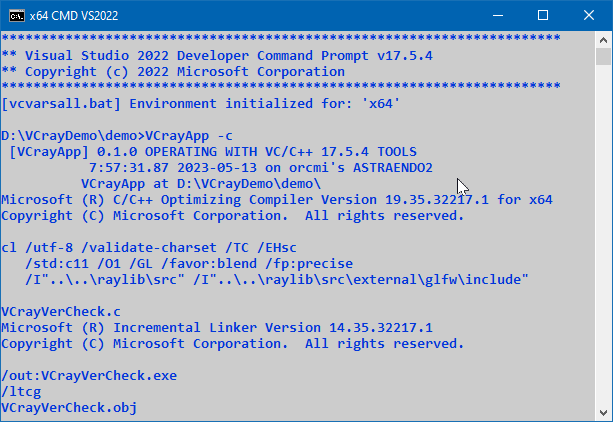
The troubleshooting startup should be similar to the the information in the screen capture above. Fine details will differ with regard to time, location, and versions of tools. It should all be uneventful until the FAILCODE4 message and termination of the VCrayApp.bat script.
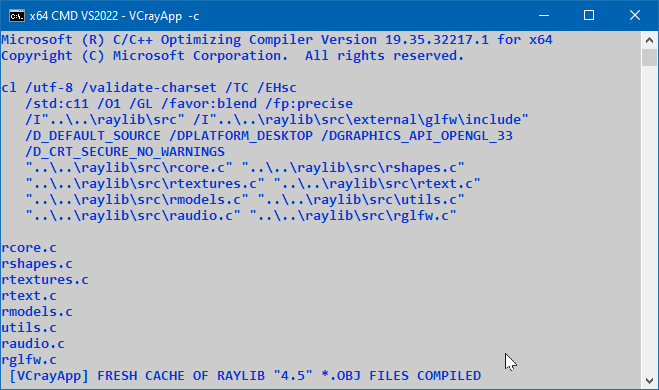
Scroll down in the command output to find the illustrated compile command. For a successful build of the cache, this is what will appear in verbose operation with a raylib version 4.x.
Any compiler error messages should appear among the list of raylib\src files
as they are compiled. It could also be that files are not being found.
Although FAILCODE4 is specific to compilation of raylib components into the
VCrayApp cache\, the analysis of diagnostic messages will be similar to the
cases for FAILCODE5. The complication is that
the problem will not be with code for the VCrayApp project, but with raylib code if not obviously with the setup of the raylib\ folder.
In case the difficulty is with files not being found, it may be necessary to check with the raylib project for related issues.
Consult VCrayApp Setup and VCrayApp Operation for further details.
Discussion about nfoTools is welcome at the Discussion section. Improvements and removal of defects in this particular documentation can be reported and addressed in the Issues section. There are also relevant projects from time to time.