nfoTools
VCrayApp FAILCODE3: NO VS NATIVE COMMAND-LINE ENVIRONMENT
| nfoTools | dev>D211101>f>FAIL3 | index.html 0.0.7 2023-07-14 |
|---|---|---|
 |
Work-in-Progress |  |
| This Version | since VCrayApp 0.1.0 | D211101e |
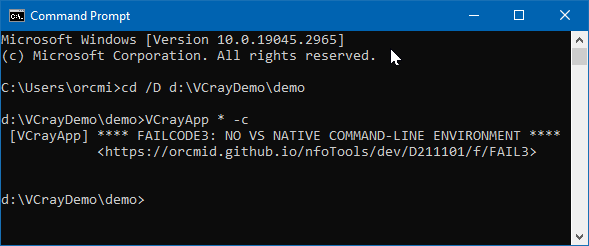
This failure occurs if, for any reason, VCrayApp.bat is operated from other than a Visual Studio Developer Command Prompt. In the illustrative case, a direct use of CMD has been made.
VCrayApp operation depends on a command prompt that initializes for use of Visual Studio build tools. See VCrayApp Setup for how to find and use “x64 Developer Command Prompt.”
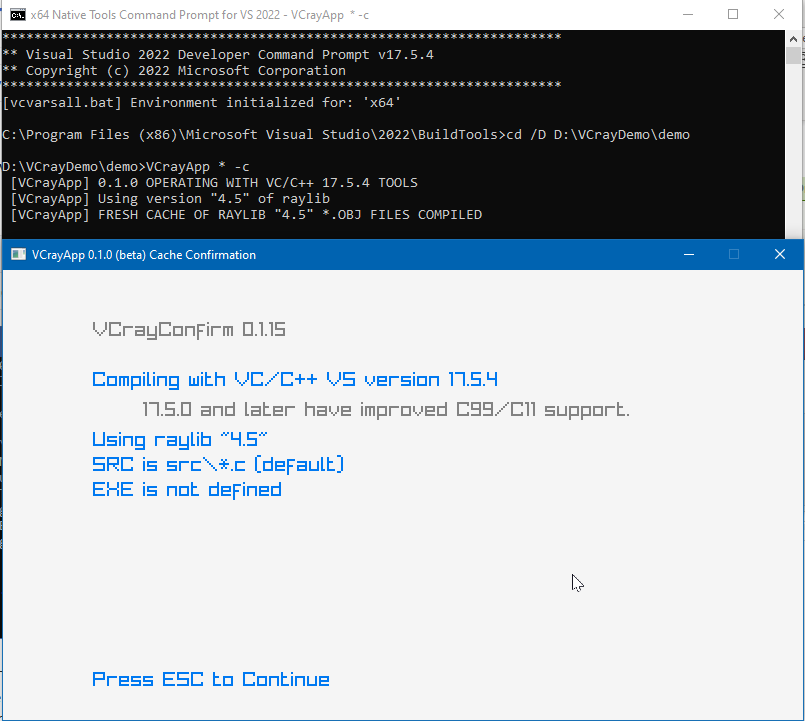
Initiation of a command-line session with the x64 Native Tools Command Prompt is revealed in several ways.
- The title bar of the command-line window reflects the initiation.
- The first 4 lines displayed in the window identify the usage and the version of Visual Studio involved.
- The 5th line confirms that the preferred x64 compiling environment is intialized.
The current directory is made the location of the installed Tools, shown in the prompt portion of the 7th line. That is not useful as a place for creating a project. It is necessary to change directory to the location of the VCrayApp project to be worked on (D:\VCrayDemo\demo in this case).
The current directory can be made a better location of your choosing by creation of shortcuts for the “x64 Developer Command Prompt.” See VCrayApp Setup and VCrayApp Operation.
Discussion about nfoTools is welcome at the Discussion section. Improvements and removal of defects in this particular documentation can be reported and addressed in the Issues section. There are also relevant projects from time to time.