nfoTools

|
nfoTools |
nfoTools>

index.html>
0.0.23 2023-12-28T20:45Z |
VCrayApp is a project-folder organization that is useful for creating
Microsoft Windows programs using the
raysan5/raylib library for graphical
applications.
Initial VCrayApp project-folder setup includes confirmation of correct operation that can then be confidently customized for a new project.
1. Overview
VCrayApp provides compilation of raylib apps using the Microsoft Visual
C/C++ command-line compiler, CL.exe, along with other freely-available
developer tools, including others from Microsoft.
If VCrayApp is found incorporated in a larger project, check for any custom instructions that apply to specific usage in that project.
1.1 Project Files Organization
The expected setup for a VCrayApp-organized project of your own is with the following folder structure (since VCrayApp-0.1.0):
your-development-files-location\
|- raylib\ // folder where raylib release *source* is
: ... // extracted
|- VCrayApp-*semver*.zip // at the same level, same drive as raylib\
|- YOUR-PROJECT-FOLDER\ // unzipped VCrayApp-*semver*-folder-renamed
|- .vscode\ // suggested .vscode settings
|- app\ // folder your App is compiled to
|- cache\ // folder of VCrayApp resources and cached
| // raylib components
|- src\ // recommended location for your source-code
| // *.c files and header/include files
|- NOTICE.txt // licensing and origin of the content
| // from VCrayApp-*semver*.zip itself
|- CHANGES-*semver*.txt // changes from any earlier versions
|- VCrayApp.bat // the batch script for compiling your app
|- VCrayApp-*semver*.txt // *semver* version synopsis and manifest
Semantic versioning is used. E.g., the Alpha release
had semver 0.0.0 and was packaged in VCrayApp-0.0.0.zip. Starting with
semver 1.0.0 further breaking changes will require a change at the major
level, with feature additions at 1.x.0 levels and fixes at 1.x.y levels.
The subfolders, .vscode, app\, cache\ and src\ include explanatory
*.txt files with regard to the VCrayApp purposes for them.
It is recommended that src\ be for your own source code and app\ include
any resources that will be distributed with and accessed by the compiled
.exe.
Code examples, other projects, and related tutorials will further demonstrate the VCrayApp arrangement.
Details of this organization and structure of the individual subfolders is provided in D211101a: VCrayApp Setup.
1.2 VCrayApp.bat
Builds of your VCrayApp project’s code are by performing VCrayApp.bat from
a developer command prompt. The .bat script will report progress through
build stages and also provide diagnostic messages concerning any failures
that occur in the .bat operation.
On initial operation of VCrayApp, VCrayApp.bat will verify the setup,
compile raylib components into cache, and then demonstrate operation by
compiling and operating program VCrayConfirm. This procedure will be
performed each time the cache is rebuilt as well as after any failure in
having a working cache of raylib components.
Performing command “VCrayApp ?” from a developer command prompt focused on
your project folder will provide usage information.
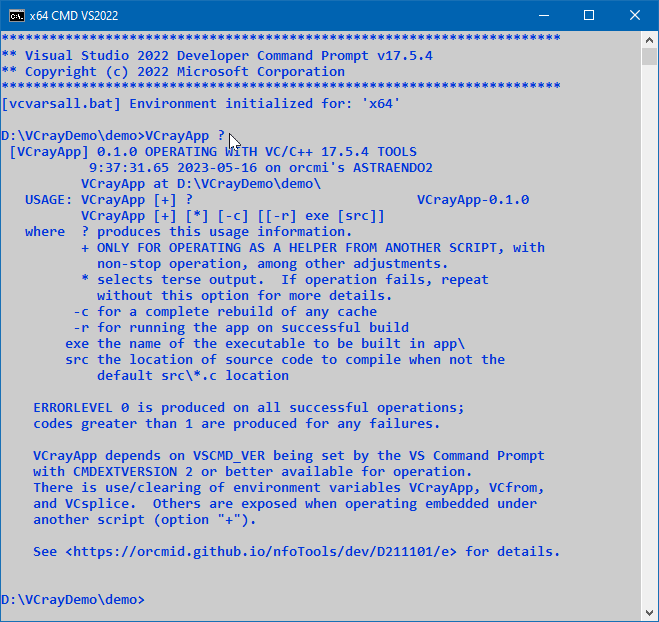
Further details of VCrayApp operation are provided in D211101b: VCrayApp Operation.
2. Prerequisites and Dependencies
NOTE: Current materials are now at the beta level, with the VCrayApp 0.1.0 release. It is available for early usage while support materials are updated or added. There will be improved support for novice developers, including demonstration of raylib examples.
For novice developers, the creation of raylib applications can be carried out
by compiling the many available raylib\examples and finding additional
explanations for the minimum prerequisites. For self-study, other resources
should be used to develop familiarity and confidence in the tools to be
mastered.
SUCCESSFUL USE OF VCrayAPP REQUIRES CONFIDENT USE OF C LANGUAGE AND A C/C++ LANGUAGE COMPILER for creation of clean programs involving source files, include files, and the interfaces (APIs) of standard libraries as well as the special-purpose raylib libraries. For more on C Language see T060101: C/C++ Programming.
It is assumed that Microsoft Windows 7 Professional or later are used. Thorough VCrayApp testing is with Microsoft Windows 10 latest versions.
Development with VCrayApp and illustration of usage involves the following tools along with confident use of C Language:
- Windows File Explorer
- Windows Built-in Zip-Folder Tool
- Visual Studio Native Build Tools
- Developer Command Prompt
- VC/C++ Command Line Compiler,
CL.exe - raylib source code release downloaded, unzipped, and renamed
raylib\ - a text editor for editing of project files (Visual Studio Code recommended)
- Git4Win implementation for source-code control and backup
- TortoiseGit for File Explorer integration of Git
- GitHub Windows Client for public access to your and other development projects
- GPG4Win for creation and verification of digital signatures
The first seven are essential. The remainder or equivalents are recommended. For further details on dependencies, see VCrayApp Setup and VCrayApp Operation. Additional usage of VCrayApp is covered with VCrayApp Verification/Deployment Lifecycle.
VCrayApp is designed to work with versions of Visual Studio that are free for personal use, including the Visual Studio Build Tools (recommended) and the Visual Studio Community editions. Additional levels of Visual Studio can also be used, all via their Native Tools Command Prompt.
No use is made of Visual Studio projects, solutions, and the conventional separation of debug and release builds. With nfoTools, emphasis is on testing and confirmation with the same program that is provided to users along with built-in troubleshooting support as needed. There are additional tips in the available materials.
3. Available Materials
| ID | Started | Status | Topic |
|---|---|---|---|
| D211101a | 2022-08-18 | placeholder | VCrayApp Setup |
| D211101b | 2022-08-18 | placeholder | VCrayApp Operation |
| D211101c | 2022-08-21 | placeholder | VCrayApp Verification/Deployment Lifecycle |
| D211101f | 2023-04-07 | 0.0.9 2023-07-14 | VCrayApp FAILCODE Messages |
| D211101e | 2023-04-10 | 0.0.4 2023-07-14 | VCrayApp 0.1.0 (beta) |
| D211101d | 2022-10-26 | 0.0.11 2023-07-14 | VCrayApp 0.0.0 (alpha) |
4. Development
Development within the GitHub orcmid/nfoTools project is at the devKits/WinDev/VCrayApp main branch.
4.1 Principles
- Operation with freely-available and free-to-use development tools.
- Safe for novice developers and others keen to develop games and graphical applications on native Windows.
- Simple manual instructions for free-standing use and for incorporation in projects designed for novice and advanced usage.
- Sufficient for expert incorporation inside more-elaborate construction sets.
- Designed for confirmation of operation and confident employment.
4.2 Plan
- Develop VCrayApp on GitHub as part of the nfoTools project.
- Provide pilot demonstration in confirmation of raylib examples.
- Release alpha and beta versions for confirmation and early-adopter trial.
- Include confirmation materials and approaches.
- Deal with levels of prerequisite and progressive disclosure.
- Address life-cycle issues with respect to VCrayApp and interdependency with raylib releases.
- Address usage with raylib work-in-progress for raylib contributors.
Discussion about nfoTools is welcome at the Discussion section. Improvements and removal of defects in this particular documentation can be reported and addressed in the Issues section. There are also relevant projects from time to time.

|
You are navigating the nfoTools Project on Github |
created 2022-06-10 by orcmid |